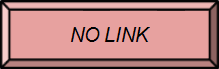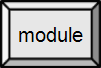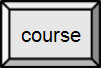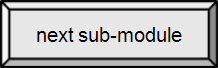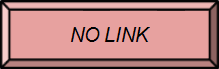

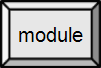
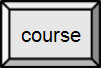

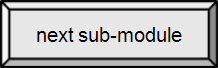

5.1. Software
Categories and Licenses
Licensing Software
When we purchase a (traditional) book, we know that it is ours to read, loan out or even re-sell. However, we also know that what we bought was a copy of the book in a particular physical form, not the literary work itself, i.e., not the intellectual property which resides with the author and/or publisher. Software purchases are more problematic. A copy of software can be easily and quickly copied and redistributed (published) by anyone.
When we talk about "buying" MS Office, Mac OS X, or The Sims, we are actually purchasing a license to use the software. This might be compared to renting a car, for example. We can pay for its indefinite use, but the actual vehicle is not ours. The rental agency can, and usually does, place various restrictions on use. They may require that you not take it out of the state or country, that you not speed, and that no one else be allowed to drive it. Failure to follow any of these rules may lead to immediate forfeiture and additional fees.
In the same way, software vendors place limits on what you may do with the software you license from them. Some software is licensed to a single user. Some to a particular computer. Others allow use by anyone in a family, or installation on a specified number of machines. To be sure, you need to read the agreement.
Business Software Alliance
Commercial Software
Commercial Software, sometimes called retail software, is closely related to Proprietary Software. Although we now purchase much of our software online, the model is picking up a boxed software application at a store, which you then take home and install. This is how most (home) software was purchased as little as ten years ago. You might assume that it is a single person, single CPU license that lasts for life, as this has been typical. If you need other rights, check the agreement before purchase. All commercial software is copyrighted and licensed; you are required to pay for its use.
 #107 End User License Agreements
#107 End User License Agreements
Pre-Installed Software
When you purchase a computer system, it typically has a number of software applications installed on it. Some is provided on a trial basis (see shareware), but most is purchased for you by the computer manufacturer (OEM or Original Equipment Manufacturer). They have made a deal to sell the software as part of the system and its price is included in the system price.
You may have an option of adding (or removing) such software when you buy the system. Typically, the cost of buying the software this way is less than what you would pay to add it later. This makes sense for software you are sure you will use.
Despite having it preinstalled, this is generally a form of commercial software.
Sometimes the kind and amount of software preloaded on your system becomes a problem... bloatware. Getting rid of it can be a problem, especially on smartphones. Check these resources or search for your own using your specific system as a keyword, such as motorola droid bloatware.
Shareware
Shareware (or trialware) is application software that you can try before buying. Shareware is normally provided with restricted usability, either with a time limit or without all of the features. Many applications available for smartphones are available in a shareware version that is free (at least for a limited time). For PC software, www.tucows.com is a well-known shareware distributor (with a five cow rating system).
Shareware is copyrighted and licensed.
Freeware
Freeware is copyrighted, licensed software that is available for free or for an "optional cost", i.e., a donation. There is lots of freeware on tucows also.

#103 Whatware? Freeware, shareware & gimpware. Trialware is actually a name for shareware, not freeware
Open Source Software
Open source software is generally defined as software that is free and comes with the source code that users may modify and redistribute. It is, however licensed, although the license is generally very generous. One normal restriction is that the software itself, any derivative, or any system that includes it must use the same or similar license. It is not correct to say that open source is not copyrighted, rather many of the rights normally reserved to copyright holders are waived.
Public Domain
Anything released in the "public domain" is available for modification, resale, etc. That does not necessarily mean that it is free, however. You would still expect to pay for a book even if its contents are in the public domain.
Some day, expiration of copyright may put software into the public domain, but it is unlikely to be useful when that happens. The U.S. Copyright Term Extension Act of 1998 extended the copyright term to 95 (or 120) years for corporate authors and life plus 70 years for individuals. (Assuming the author died immediately after publication, this would release software written in 1947 – right around when the first electronic computers were being built – in the year 2017... pretty useless.)
Licensing in the "Cloud"
We'll talk more about cloud computing later, but a key feature is that some of your applications are "out there", not on your computer. Web applications, like Google Docs (or gmail for that matter), actually run on some other computer/server in the Internet and your data is also stored somewhere "out there". Those two applications are currently free, but others may need to be licensed. At SRU, the software available through the Citrix software distribution system are all licensed for network distribution. In essence, we have a campus cloud.
An advantage to cloud licensing is that you can (potentially) pay for only the exact number of licenses needed or for a (perhaps very) short period of time. That is, the licensing can more readily reflect your actual usage of the software.
Benefits: security, maintenance, total cost of ownership
Recommended for Business & IS majors

#216 Computing in the Cloud Pros and Cons