As part of the DataBase course, you are granted access to the
query analyzer on the Computer Science
Department's SQL server. To access the databases for this course,
follow these driections.
- Select Start, Programs, MicrosoftSQl Server, Query analyzer
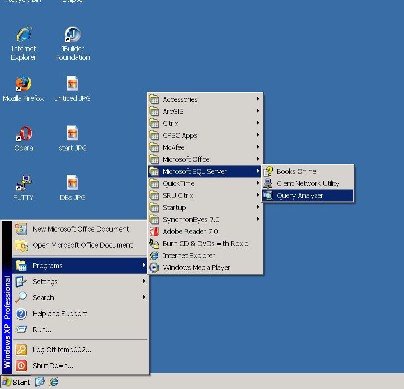
- You will next need to connect to the cpscsql01 server.
In the SQL Server box, type cpscsql01. Select windows authentication
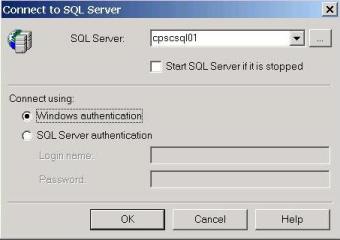
- You should have a view as below.
If the left pane is missing, select Tools, Object browser, Show/Hide

- You have access to the cpsc323 database, click on the +
- In the top middle pull down menu, make sure cpsc323 is selected
and NOT master
Select User tables. You are now ready to begin issuing SQL Queries.
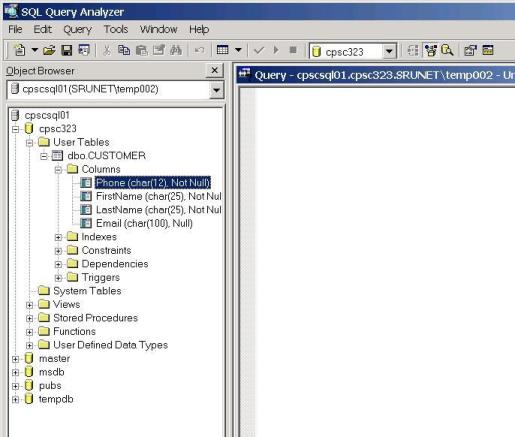
- Type your query in
- To run your query, click on the green arrow
- if you'd like to send the output to a file,
- Click on query
- Select results to file
- RUN THE Query AGAIN
- select the file name you want to save the results in